Update Reason for Loss and Fault Station Codes
If your company uses the Dispute Management feature, a Headquarters agent must check and update the Reason for Loss and Fault Station codes that have been applied to closed Delayed and Damaged Bag Files.
Tip:
You can generate a report of codes used in files using the Fault Station Log report.
Override Codes
Menu: Action Files > Headquarters Inbox > Manage File Coding
WorldTracer displays a sortable list of closed Delayed and Damaged Bag Files that are pending coding, with the oldest files at the top of the list. The agent ID is displayed only if your company uses the File Assignment Process, and the file has been assigned to a specific agent.
-
For files where you need to update the codes applied, select Apply Coding from the triple-dot menu of a file.
The Apply Coding dialog displays the codes already applied to the file.
-
Enter the new codes in the Headquarters section, and add comments in the Coding Comments field.
-
Click Apply Coding to update the codes in the file.
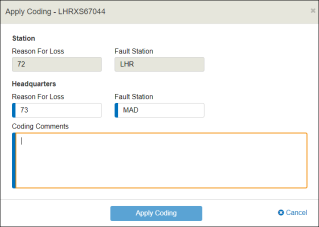
The file reference is removed from the list of files, and a record of the update is stored in the Dispute Management section of the file history.